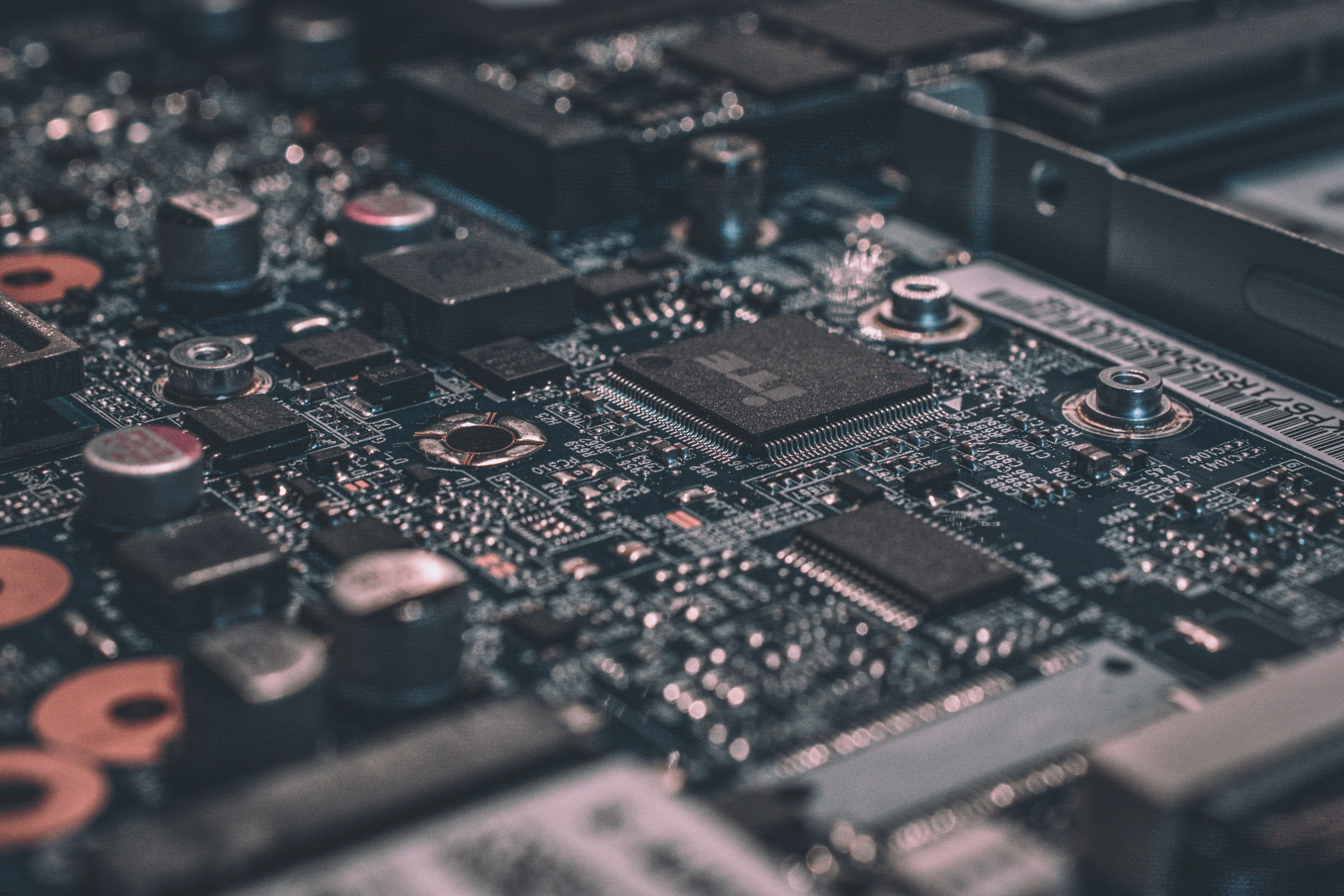page 2
The Differences Between Keyboard Switches
Keyboard switches are the heart of a mechanical keyboard, and different switches can provide distinct typing experiences and sounds. In this article, we'll delve into the differences between various keyboard switches.
1. Blue Switches
Blue switches are known for their tactile bump and audible click. They require a moderate amount of force to press and are suitable for users who prefer a more pronounced typing experience.

2. Red Switches
Red switches are linear and smooth, requiring less force to press. They are ideal for gamers who prefer a quiet and swift typing experience.

3. Brown Switches
Brown switches are a mix of tactile and linear switches. They have a subtle bump and a relatively quiet sound, making them suitable for office use.
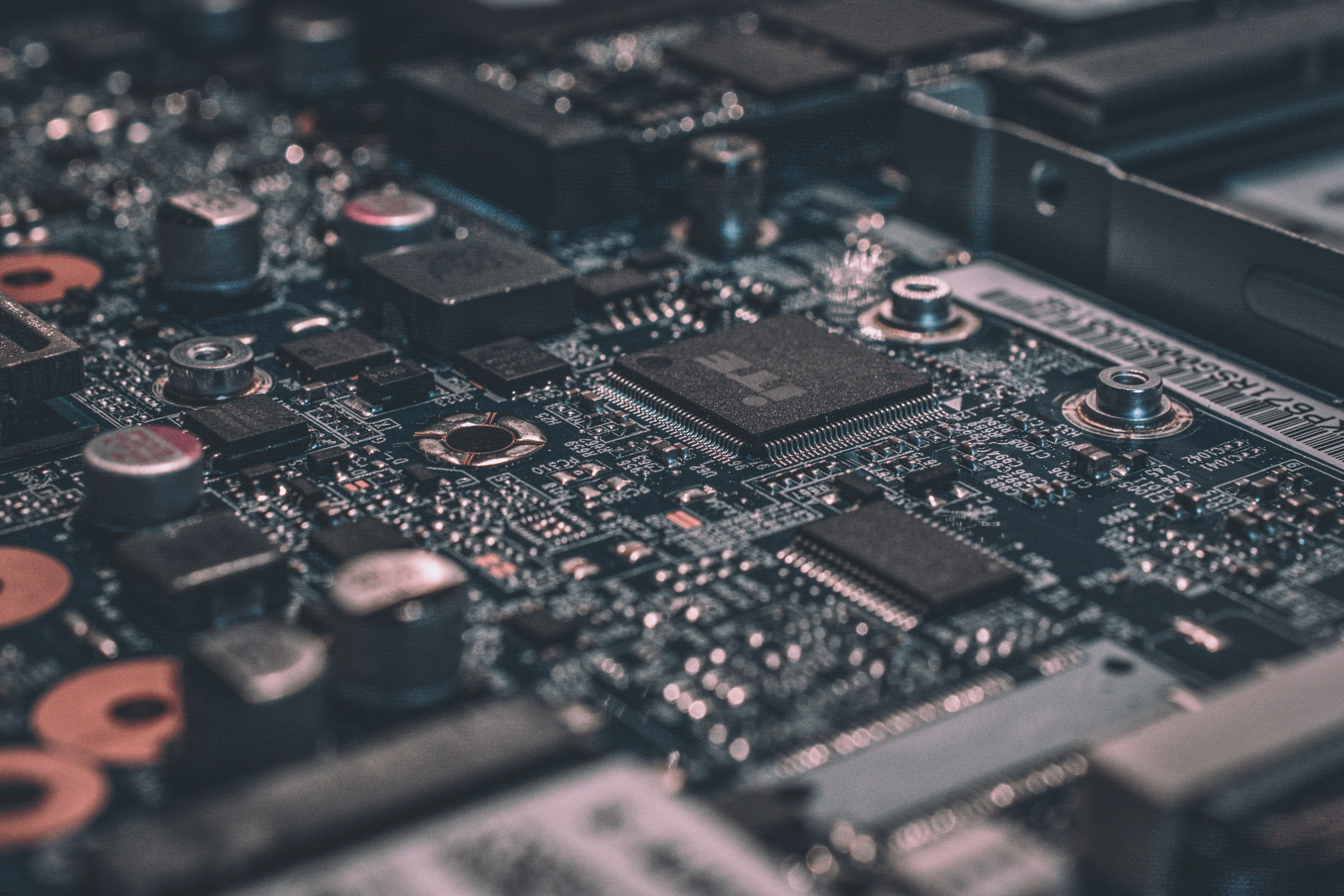
4. Black Switches
Black switches are similar to blue switches but have a heavier actuation force. They are designed for users who prefer a more deliberate typing experience.

5. Silent Switches
Silent switches are designed to reduce noise levels while typing. They have a dampened sound and are suitable for users who prefer a quiet typing experience.

6. Speed Switches
Speed switches are designed for fast typists. They have a shorter actuation distance and are ideal for gaming and typing.